Dell Inspiron N5040 Original Battery For Sale In Pakistan
Hello Friend! If your laptop isn’t providing sufficient battery backup or if the battery has worn out, no need to worry! We’ll provide you with original laptop batteries, and they come with a replacement warranty. But we’re confident that you won’t face any issues because we thoroughly test all our products before putting them up for sale.
Every battery undergoes stringent quality testing, guaranteeing reliability and satisfaction. Order today and avail of our nationwide services, including Cash On Delivery or convenient online banking payment options, Whether you live in Karachi, Lahore, Islamabad, Rawalpindi, Multan, Hyderabad, or in a village or any other region of Pakistan.
Dell Inspiron N5040 Original Battery Price In Pakistan
The Dell Inspiron N5040 Original Battery currently just Rs 4,249 for the (6-cell) variant and Rs 5,499 for the (9-cell) variant. Please be aware that due to potential fluctuations in the dollar exchange rate, prices may vary by 5% to 10%.
Important Points to Consider Before Placing an Online Order.
- Thoroughly check specs such as Cells, voltage and others. before finalizing your purchase to ensure it meets your requirements.
- Some laptop batteries are slightly used but 100% original, while others are brand new and very close to the original ones.
- Please double-check the model number, cell, volt, variations, etc., as we’re not responsible for incorrect orders placed.
- This laptop battery has a 3 days inspection warranty. For further details, please check the Warranty Page.
How to Increase Dell Inspiron N5040 Laptop Battery Life
- Optimize Brightness: Lower the screen brightness to conserve battery when not needing the full display brightness.
- Unplug Unused Peripherals: Disconnect external devices like USB drives or peripherals when not in use to save power.
- Manage Background Apps: Close unnecessary apps running in the background to reduce battery usage.
- Use Power-Saving Modes: Utilize power-saving modes or settings on your laptop for better battery management.
- Regularly Charge and Discharge: Periodically charge your battery fully, then discharge it to maintain its health.
- Hibernate vs. Sleep: Hibernate your laptop instead of letting it sleep to save more battery when not in use for extended periods.
These practices can help increase your laptop’s battery life and make it more efficient.
Dell Inspiron N5040 Original Battery Pictures



How to calibrate Dell Inspiron N5040 Original Battery
- Charge your laptop to 100% and continue charging for an additional two hours.
- Unplug the laptop and use it normally until the battery drains.
- Save your work as soon as you see the low battery warning.
- Keep using the laptop until it goes to sleep due to low battery.
- Wait for at least five hours before charging the laptop continuously to reach 100%.
Tip: Regularly performing this laptop battery calibration procedure helps maintain your battery’s accuracy and performance over time.
Disclaimer
We’ve compiled specs and details from various sources, and while we strive for accuracy, we’re not liable for any typos in the specs. If you spot an error, please report it via the bug report contact us page for the Dell Inspiron N5040 Original Battery. Your feedback helps us improve!
Related products
HP EliteBook 840 G5 Original Battery
In stock
Dell Latitude E5520 Original Battery
In stock
Dell Inspiron 3521 Original Battery
In stock
Dell Inspiron 3721 Original Battery
In stock
Dell Latitude E6320 Original Battery
In stock
Dell Latitude E6330 Original Battery
In stock
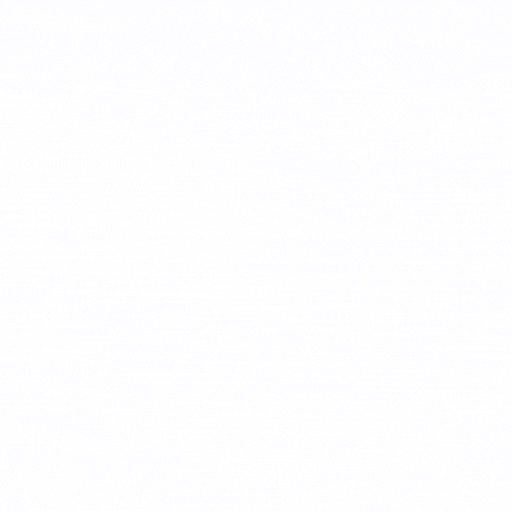
 Leica
Leica Dell
Dell HP
HP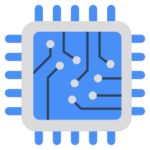 Core i3 Laptop
Core i3 Laptop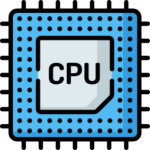 1st Gen Laptop
1st Gen Laptop Graphic Cards
Graphic Cards Gaming Cards
Gaming Cards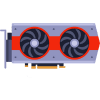 4GB Graphic Card
4GB Graphic Card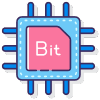 128-Bit Graphic Card
128-Bit Graphic Card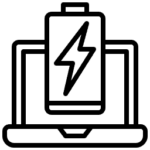 Laptop Batteries
Laptop Batteries
 PTA-Approved
PTA-Approved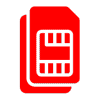 Non-PTA
Non-PTA Sim/Network Locked
Sim/Network Locked











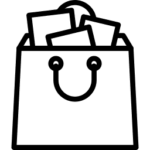

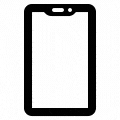
Reviews
There are no reviews yet.